Going Mobile
My little blog about computing on the go. Something which is now becoming of age. These are my personal take on the use of them.
Monday, August 9, 2010
You CAN'T send multiple attachments on the iPad!!
Update: Should apologise for the previous post on my iPad playing session that 'attempts' to send multiple attachments on the iPad; it is actually a flop :(. The iPad only sent one attachment successfully with the other one a dud PNG image sitting there. DAMN.. YET ANOTHER FLAW ON THE OVERHYPED iPAD!!
Saturday, July 31, 2010
Self-Help for Adult ADD / ADHD: Tips for Managing Symptoms and Getting Focused
Self-Help for Adult ADD / ADHD: Tips for Managing Symptoms and Getting Focused
For those unfortunate few including myself..
For those unfortunate few including myself..
How to send multiple email attachments on the iPad
The iPad is a cool looking, revolutionary device. You can't exactly call it a photo frame, an eBook reader, a tablet computer or a vacuum cleaner. But people whose work involved only emails and office productivity applications could have a new and gob smackingly delicious (pun semi intended) device to work with. It might not really satisfy all computing needs but its coming quite close.
I should apologise for a late post to describe about an iPad playing session. Today is the 4th time I'm playing with it.
Anyway, if you happen to want to work only on your iPad on the road, in the park or during a vacation and you want to send multiple email attachments, here's a quick, dirty and slightly cumbersome way to do it. No you don't have to install anything or do any jailbreaking. This method can send a mail with multiple attachments containing a mixture of PDF, Pages/Doc, xls/numbers, ppt/key files.
I apologise for the poor quality of the pics as I'm playing with a display set.
1) Go to iWorks app (in this e.g. Pages) and select your desired document to send.
2) Tap on 'Send via Mail'
3) Once you're in the new email dialog box with the attachment squarely sitting there, tap on the screen briefly to reveal the cut-copy-paste menu.
Your 1st attachment will go to the 'clipboard'
6) Discard your current email by and tap "Don't Save"
7) Select your 2nd desired attachment in Pages, Numbers or Keynote. Like step 1, tap 'Send via Mail'
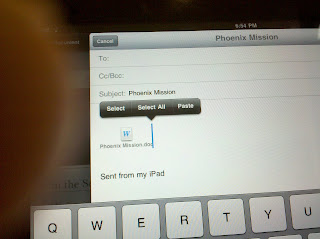
9) And.. you guessed it, tap 'paste'
Volia! Multiple attachments. Repeat steps 3-9 to add as many attachments as your send limit permits!
I should apologise for a late post to describe about an iPad playing session. Today is the 4th time I'm playing with it.
 |
| The iPad, its quite small about 8R picture frame size.. |
 |
| ..and its as thin as my shoe bag's zippers |
Anyway, if you happen to want to work only on your iPad on the road, in the park or during a vacation and you want to send multiple email attachments, here's a quick, dirty and slightly cumbersome way to do it. No you don't have to install anything or do any jailbreaking. This method can send a mail with multiple attachments containing a mixture of PDF, Pages/Doc, xls/numbers, ppt/key files.
I apologise for the poor quality of the pics as I'm playing with a display set.
1) Go to iWorks app (in this e.g. Pages) and select your desired document to send.
2) Tap on 'Send via Mail'
3) Once you're in the new email dialog box with the attachment squarely sitting there, tap on the screen briefly to reveal the cut-copy-paste menu.
4) Tap 'Select ALL'
5) Then tap on 'Cut'
Your 1st attachment will go to the 'clipboard'
6) Discard your current email by and tap "Don't Save"
7) Select your 2nd desired attachment in Pages, Numbers or Keynote. Like step 1, tap 'Send via Mail'
8) Tap any where in the resulting new email for a brief moment.
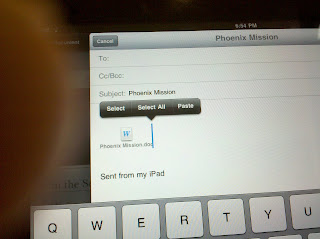
9) And.. you guessed it, tap 'paste'
Volia! Multiple attachments. Repeat steps 3-9 to add as many attachments as your send limit permits!
Labels:
Apple,
attachments,
email,
iPad,
iWorks,
Keynote,
mail,
multiple attachments,
Numbers,
Pages
An Apple a day makes your day
Well well.. a day after the release of the iPhone 4 I've got to play with display sets on 2 separate occasions. As usual, Apple's flagship mobile phone looks nothing short of stunning.
An iPhone 4 display set at Starhub
The things that I like about the iPhone 4 are its delectably delicious screen with its ever-responsive capacitive touch interface, one of the best 5 megapixel phone camera and crisp video quality from the camcorder according to the folks at gsmarena. It even has a touch-to-focus video recording which I think is one of the first on a mobile phone. The screen (dubbed the 'Retina Display') is especially gorgeous. I reminisce the days where I do dot peeping on inkjet printers' samples that shout 1440dpi.. 2880 dpi, 4800dpi (remember the dpi race at Epson?). The iPhone 4's display just didn't show up the scan lines at all, no dots. Very Sweet apple (pun semi intended).. but thats where my list of complements for the iPhone end.
The home button is very stiff! For both display sets at Singtel and Starhub shops, I have to use my nails to press it. Double clicking to switch apps is quite edgy. I'm not sure why people or the reviewers are not complaining!
The stiff iPhone 4 home button
I've upgraded my iPhone 3G's OS to iOS4 and its virtually nothing special except I can finally turn off cellular data (phew..). However, a brief use of the display-set iPhone 4 made me think slightly otherwise. The pseudo multi-tasking is quite easy to toggle, something Apple won't want to give the 3G owners (DAMN!), wallpapers look good, and it feels much faster and smoother.
Contrary to popular belief, the death grip doesn't seem to surface on my short use of the new iPhone. Maybe Singtel has good reception coverage over Singapore. I hope to try doing that in a lift soon.
With the iPhone 4, I simply cannot:
- Save contact numbers to my sim card without jailbreaking. I NEED this feature as its a most primitive and useful form of backup. You can switch phones and keep in touch with old friends easily.
- Listen to class 95, 933, 98.7 fm etc. etc. etc. for the latest songs without draining battery life. I think FM radio is an important feature ever since nokia started putting it on mobile phones. It is harmlessly battery sipping, and you can tune in to latest news and the latest songs buzzing without using your 3G data limit. Inexcusable.
- Use the iPhone as a USB card reader (there's no micro-SD card btw). Pulling pictures, mp3 files and vCard contacts off my phone on any linux, windows, Solaris, and Mac OS machine is a must have for me as I work with these platforms often.
- Play flash games on it. Can't be helped we know! Fortunately due to the popularity of iOS, software authors and popular websites will make a special app for the app store.
There is no perfect smart phone yet and there never will be. I would still agree that Apple makes products that are delightful to look-at, hold and a breeze to use. The iPhone showroom-freshness appeal just doesn't go away that quickly. I have already stopped marveling at the Motorola Milestone (a.k.a Droid in the USA) barely a few months after getting it; the Milestone has become my tool rather than fashion accessory. On the other hand, I'm still ogling at my iPhone 3G every other day for more than half a year!
For Apple, sacrifices are made for fine-grained control and functionality; they make features that volks WANT and they do it very well. I've observed that it is usually the more freedom inducing, geeky stuff thats missing and could not be more intuitively implemented to satisfy the majority of the crowd. In short I still took my hat off to Apple for the fact that only their phones have made long overnight queues.
The iPhone 4 on the left and right sides. Look how slim it is.
Saturday, July 24, 2010
An evening with the Nokia X6
The flock of iSheep is rapidly expanding. Nowadays, the line between the mobile phone and a pico-computer with a mobile broadband internet connection is blurred to a massive extent. It all started with Apple. The iPhone has undoubtedly forced all manufacturers at (water-)gun point to make phones with full-screen multi-touch interfaces. Nokia has not responded much to this trend and is still putting on new phones like the C6 with the more precise but less responsive resistive touchscreen.
One of their engineers recently, probably said, "okay lets try going capacitive". And what we have today, is an X6; available in 8-32GB guises with assorted colours. Today I just had my hands on one of them.

The X6 on my Macbook Pro's Lap

The X6's rear and its 5mp, Dual-LED-flash, Carl Zeiss lens (uncovered)
The screen, it certainly feels more refreshing, more responsive to the touch and even has that kinetic scrolling that makes it feel a bit iOS-ish. BUT.. things start to get a bit awry. Especially when I found out that I have to double-tap to open some menus in the 'Settings' page.. a bit lame. I also have not found my way around to change the wallpaper which is a boring drab of gray curvy lines, synonymous with the colour of the phone, shiny black. Another evidence that the S60 5th edition interface needs a serious overhauling.
Hardware wise, Nokia has usually made good pieces of hardware. But in this device comes one of the worst battery/sim-card covers i've ever met! It reminded me of the 5800 express music's cover but this one takes it to a whole new level of filmsiness.
I really really have to be at my most careful, zen-calm and refined self to replace or exchange sim-cards in order not to break the bendy, plasticky, thin plastic cover! Remove the X6 cover only where necessary, please.. it is a risk of your investment; if u really bought one. :/ I'm sorry to have to do it at least once since you have to put the battery and sim-card in. Luckily I don't have to take the same risk with the micro-SD card.

The filmsy, plastic battery and sim-card cover.
Still, I have to respect this feature-packed-to-the-brim device. It has a forward facing camera, GPS, HS[D|U]PA, WiFi, bluetooth that u can actually send anything to and fro, a micro-SD card-reader that's PC accessible, expandable memory, 5MP camera with carl-zeiss optics (supposedly), auto-focus, geotagging and dual-led flash thats one of the better phone-cameras out there. The X6 really still does some things that the folks at Cupertino are just barely starting to squeeze into their shiny new iPhones. Yet, I could buy 2 X6s with the money spent on a top-end iPhone 4.
I'll check these features out tomorrow.
Alright, I'm falling asleep writing this post. I shall also be spending some more time playing with the iPad at Apple Stores tomorrow! Wee!
Subscribe to:
Comments (Atom)









